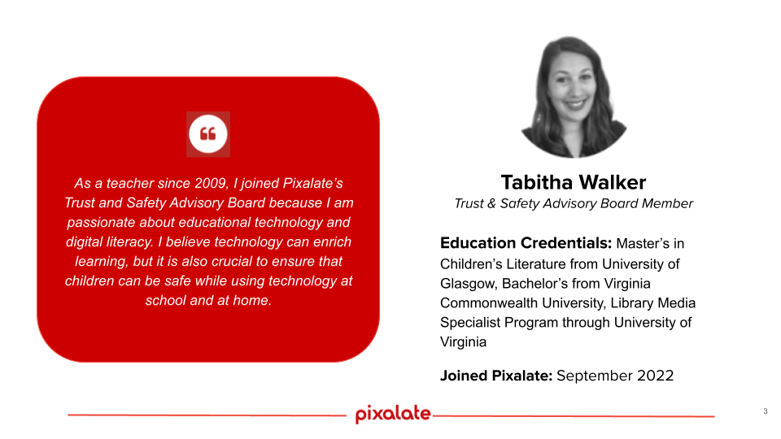Welcome to Pixalate’s CTV & Mobile App Manual Reviews According to COPPA, a series containing the detailed factors the Trust & Safety Advisory Board educators used to assess an app’s child-directedness.
The educators manually review thousands of mobile apps available in the Google Play & Apple App Stores as well as connected TV (CTV) apps from the Roku Channel Store and Amazon Fire TV App Store using the COPPA Rule factors shown below & make those results available to the public at ratings.pixalate.com.
This post takes a look at a game which is available from the Google Play Store and Apple App Store. Our reviewer discusses how the subjective factors set forth in the COPPA Rule apply to the app and factor into the reviewer's determination as to whether the app is child-directed or general audience (i.e., it is not targeting children).
Manually reviewed in this post
The 10 COPPA Rule factors
The teacher will indicate the factors they relied upon in their assessment using the 10 factors shown below that reflect the 10 child-directed factors in the COPPA Rule.

Reviewed by: Tabitha Walker
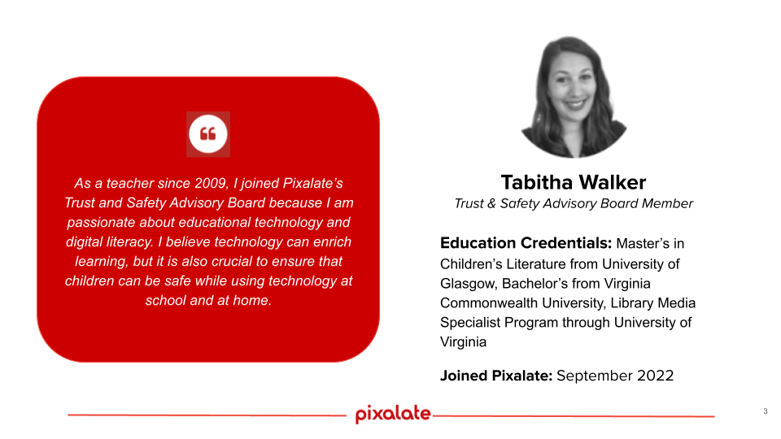
Manual Review: Zombie Ragdoll - Zombie Games
Likely audience after manual review


- Google Developer: RV AppStudios
- Apple Developer: RV AppStudios LLC
- Google Bundle ID: com.rvappstudios.zombieragdoll
- Apple Bundle ID: 632415101
- Privacy Policy
- Tabitha’s Take: Players fling zombies access the screen with the goal of destroying them when they hit a variety of different weapons.
COPPA factors used to determine audience
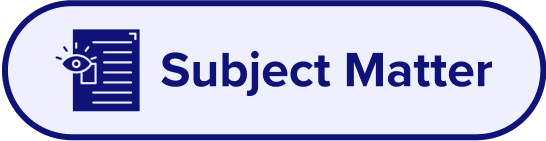
The goal of Zombie Ragdoll is to launch zombies at various weapons to destroy them. The levels increase in difficulty with a variety of obstacles and angles that must be considered. The gameplay is reminiscent of Angry Birds but with the end goal of zombies being stuck to weapons rather than knocking down structures.
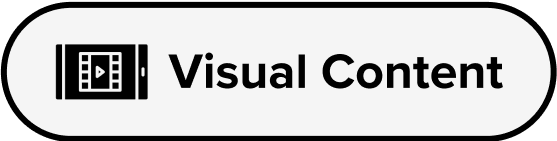 and
and 
The cartoon-like zombies are not exactly scary, with yellow eyes and dressed like a sheriff from the Wild West. Once a zombie is shot from the cannon, it spins through the air until being impaled on the spikes (or other weapons) where it slowly sways until the level ends. Once the zombie has hit the target, there is a brief animation that splatters blood on the dead zombie and the nearby weapon. There are also a few weapons, such as rotating saws, that cut the zombie and scatter body parts or organs across the screen. While this sounds a bit gory, it is a very simple animation and, like the zombies, more funny than horrific. It is exactly the level of gross appreciated by a ten-year-old.
With all of that being said, there is a “less gore” setting that does tone this down a bit for younger audiences. The app does seem to default to the “less gore” setting on both Apple and Android devices.

Written instructions are accompanied by animated hands and targets to help show users how to play the game or access new features as they are unlocked. Simple language such as, “Shoot Zombie at Target,” makes it easy for young users to understand.
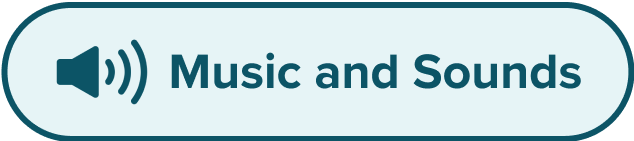
Just as expected from a zombie-themed game, there are plenty of zombie sound effects throughout gameplay. Nonverbal, zombie moaning is regularly featured and highly appealing to children. There are also a variety of sound effects that accompany the different actions, such as bouncing off springs.
Background music is also present and gives off a 1980s action movie vibe.

Coins are earned after each level, depending on how many zombies it took to pass the level. Watching optional video advertisements can also earn coins or gems. The coins and gems can be used to buy extra powers that can give an advantage during gameplay, such as an overlay that shows the trajectory your zombie will take or a magnet that attracts zombies toward weapons.

Video ads are played between levels and feature a variety of child-directed mixed-audience, and general-audience apps. Optional video ads can also be watched to extend the level if the player runs out of zombies before hitting all the targets or to earn coins and gems to access extra powers.
Two buttons on the home screen advertise additional apps by the same developers.
 and
and 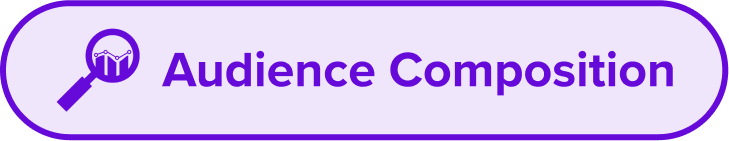
While the app seems to be identical on Android and Apple devices, the descriptions in the two app stores do have a few differences. Neither description mentions an age for a target audience, but they do both include phrases like “Get ready to be bombarded with Fun with this zombie-infested free physics game,” which would be appealing to both children and adults.
Reviews from parents and children indicate that children as young as five regularly play this game. There are plenty of reviews from parents indicating that both the parents and the children are playing the game.
Privacy
RV AppStudios does have a separate children’s privacy policy for their “educational kids' games.” While they don’t have a specific list of which apps fall under which policy, Zombie Ragdoll is not exactly educational and does not appear on the RV AppStudios website under their children’s section. Additionally their children’s privacy policy states, “All of our apps for kids are offered without third-party advertising, analytics plugins, and in-app purchases.” As Zombie Ragdoll does have these features, it seems that the developers are not classifying it as a kids’ app for their privacy policy.
The privacy policy link within the app stores is the standard policy and not the children’s policy. This policy was last updated on February 5, 2024. The developers state, “We don't knowingly collect personal information from anyone under 13 years old (16 in Europe).” They request that minors do not send them any personal information. Additionally, the terms of service, which is easily accessible via the privacy policy, indicate that users must be over 13 to access the app and those aged 13-18 should have parental permission to use the app. However, there is no age gate within the app for the developers to determine the age of users and no attempt to restrict minors from playing Zombie Ragdoll. The privacy policy indicates that “ad identifiers and other non-personal information gathered from your device, including your age, region, and gender” may be collected and shared with advertising partners.”
Find Pixalate's full catalogue of reviews in our CTV and Mobile App Review Page
Screenshots of Zombie Ragdoll - Zombie Games



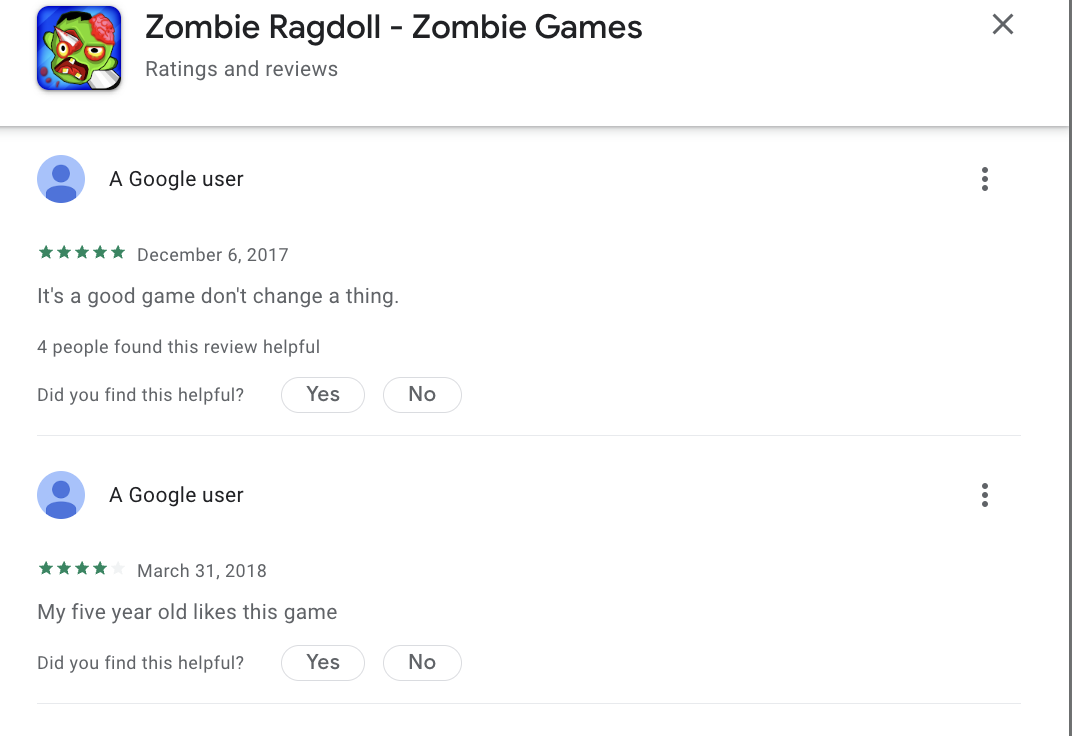
About Pixalate’s Trust & Safety Advisory Board
Pixalate’s Trust and Safety Advisory Board was created to bring in individuals with experience using child-directed apps in the classroom to review and assess which apps are child-directed. This manual review process serves to quality check Pixalate’s automated review process. See our full methodology for more information.
Disclaimer
This blog post published by Pixalate is available for informational purposes only and is not considered legal advice. By viewing this blog post, the reader understands and agrees that there is no attorney-client relationship between the reader and the blog publisher. The blog should not be used as a substitute for legal advice from a licensed professional attorney in the applicable jurisdiction(s), and readers are urged to consult their own legal counsel on any specific legal questions concerning any specific situation. The content of this blog post reflects Pixalate's opinions with respect to factors that Pixalate believes may be useful to the digital media industry. Pixalate's opinions are just that, opinions, which means that they are neither facts nor guarantees; and this blog post is not intended to impugn the standing or reputation of any entity, person or app, but instead, to report findings pertaining to mobile and Connected TV (CTV) apps.