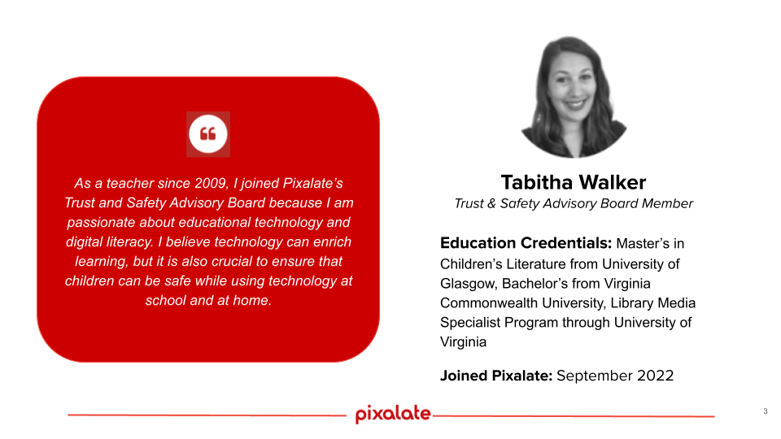Welcome to Pixalate’s CTV & Mobile App Manual Reviews According to COPPA, a series containing the detailed factors the Trust & Safety Advisory Board educators used to assess an app’s child-directedness.
The educators manually review thousands of mobile apps available in the Google Play & Apple App Stores as well as connected TV (CTV) apps from the Roku Channel Store and Amazon Fire TV App Store using the COPPA Rule factors shown below & make those results available to the public at ratings.pixalate.com.
This post takes a look at a game from the Amazon Fire TV Store. Our reviewer discusses how the subjective factors set forth in the COPPA Rule apply to the app and factor into the reviewer's determination as to whether the app is child-directed or general audience (i.e., it is not targeting children).
Manually reviewed in this post
The 10 COPPA Rule factors
The teacher will indicate the factors they relied upon in their assessment using the 10 factors shown below that reflect the 10 child-directed factors in the COPPA Rule.

Reviewed by: Tabitha Walker
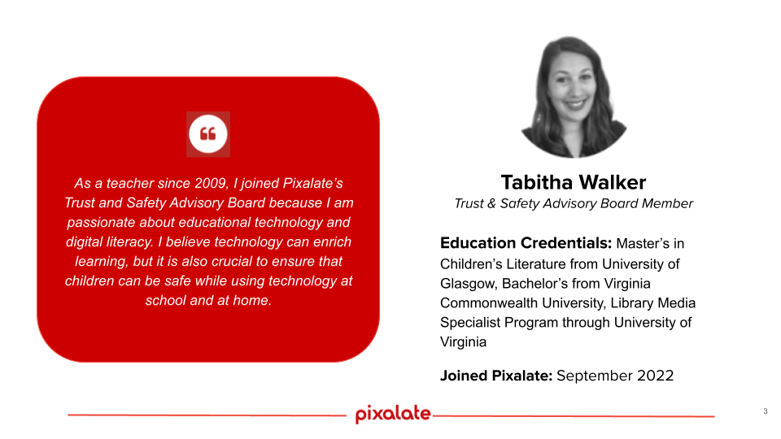
Manual Review: Kids Safe Videos, Educational Games and Baby TV Songs, KidsBeeTV Shows
Likely audience after manual review

- Developer: magikbee, Lda
- Fire App ID: B075Y15WGN
- Privacy Policy
- Tabitha’s Take: A compilation of several popular YouTube channels that children can watch without parents needing to worry about advertisements.
COPPA factors used to determine audience
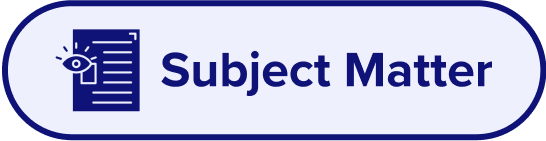 and
and 
KidsBeeTV offers a library of videos for entertaining younger children. A majority of the videos are simple cartoons that toddlers can easily follow along with the plot, but there are simple craft tutorials and educational videos as well. Many of the characters are from popular YouTube channels that kids will likely recognize, such as Baby Shark, Polly Pocket, and Molang. The app description in the Amazon Firestick App Store says, “KidsBeeTV is a safe and educational video streaming platform for children;” indicating that the developers have created this app with children as the expected audience. While the developer doesn’t list a targeted age range, it seems like most of these videos would appeal to children four years old and younger.
 and
and 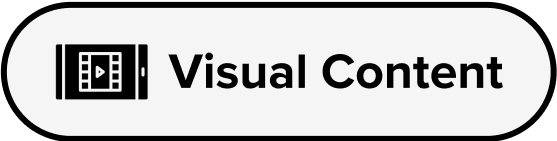
Most of the videos within the app are fully animated. There are a variety of different styles of animations and characters but all are very kid friendly. The videos feature animated animals, babies, and cute monster-type characters.
The layout and look of the app itself is also designed to draw in young users. The navigation screens are brightly colored with a yellow background and large thumbnails for each individual channel and video. The only text within the app is on the thumbnails giving the name of the individual channel. This text is not necessary to navigate the app, as the user can see the characters in the thumbnails and choose what they want to watch. This makes it easy for younger children that cannot yet read to navigate around this app on their own. To access the settings menu, a “Parent control” screen pops up asking the adult to solve a simple math problem in order to gain access to the settings. This helps to keep young children from accidentally purchasing subscriptions or changing account information.
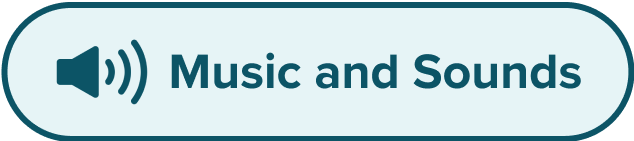 and
and 
Each of the videos contain background music that matches the activity of the characters. This music is usually upbeat and cheerful but can, at times, be suspenseful to match an important moment in the video. Most of the characters do not speak with words, but rather in squeaks, babbles, and nonsensical mumbles. This lack of language indicates that the primary audience of these videos are likely babies and toddlers that are still developing language skills. The music, sound effects, and facial expressions of the characters allow the viewer to interpret what the characters are communicating without the use of traditional language.

The description listed in the Amazon Firestick App Store boasts no advertising and a library of 5,000 videos. Many of the videos shown are from popular YouTube channels and several have their own apps, although most of these alternative ways of viewing have some type of advertising involved. I did find that most of the videos within the app are only available for paid members; there were only three channels with limited videos available for free. However, the appeal of this app is that kids can safely watch these same videos without having to sit through the ads, something that KidsBeeTV is hoping that parents are willing to pay for.
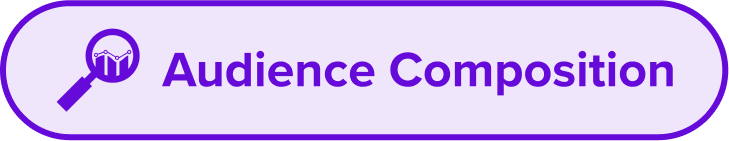
KidsBeeTV is rated Guidance Suggested on the Amazon Firestick App Store. This is likely due to the fact that most of the content is only accessible after creating an account and purchasing a subscription. Most of the reviews are from parents or grandparents indicating that their children and grandchildren are using the app. It seems to be most popular with 2-4 year olds.
Privacy
According to the developer’s privacy policy, “this Application is directed to children under the age of 13. It doesn’t require the child to disclose any more information than is reasonably necessary to participate in its activity.”
Screenshots of Talking Kids Safe Videos, Educational Games and Baby TV Songs, KidsBeeTV Shows:



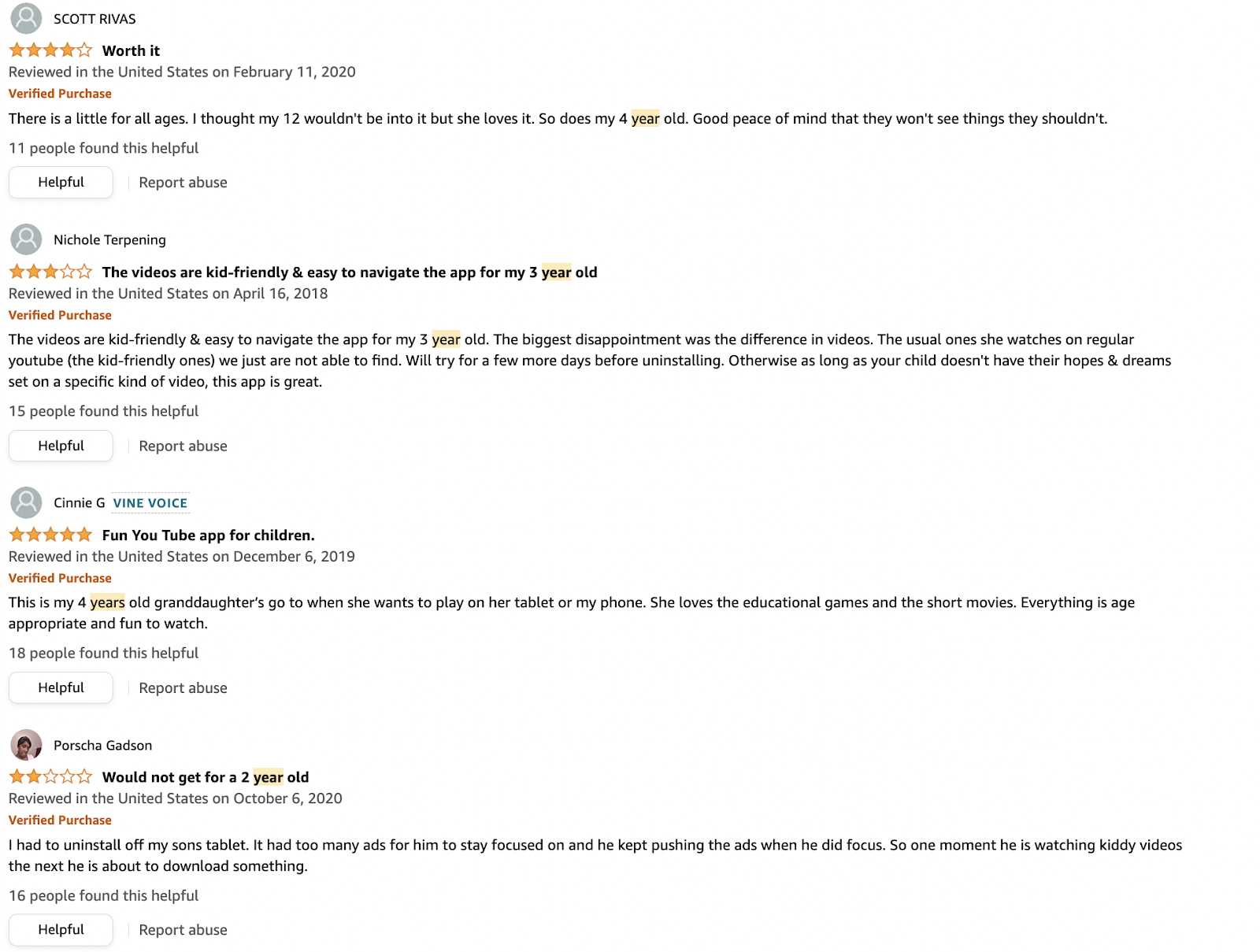
About Pixalate’s Trust & Safety Advisory Board
Pixalate’s Trust and Safety Advisory Board was created to bring in individuals with experience using child-directed apps in the classroom to review and assess which apps are child-directed. This manual review process serves to quality check Pixalate’s automated review process. See our full methodology for more information.
Disclaimer
This blog post published by Pixalate is available for informational purposes only and is not considered legal advice. By viewing this blog post, the reader understands and agrees that there is no attorney-client relationship between the reader and the blog publisher. The blog should not be used as a substitute for legal advice from a licensed professional attorney in the applicable jurisdiction(s), and readers are urged to consult their own legal counsel on any specific legal questions concerning any specific situation. The content of this blog post reflects Pixalate's opinions with respect to factors that Pixalate believes may be useful to the digital media industry. Pixalate's opinions are just that, opinions, which means that they are neither facts nor guarantees; and this blog post is not intended to impugn the standing or reputation of any entity, person or app, but instead, to report findings pertaining to mobile and Connected TV (CTV) apps.