Getting Started with the Pixalate Ad Trust and Safety API (ATSAPI)
How to use the Ad Fraud and Enrichment APIs - part of the Ad Trust and Safety API (ATSAPI) Suite
Interested in using our Ad Fraud or Enrichment API? The following steps will get you on your way:
1. Sign up for a free ATSAPI Account
2. Optionally sign up for a paid tier
3. Use the API!
1: Sign up for a free ATSAPI Account
You need an account on our platform to get API keys and use our API. You can create an account using your email address, or you can use your Google or LinkedIn accounts to sign up to our platform. Click on the “Get API Key” button anywhere on our website.
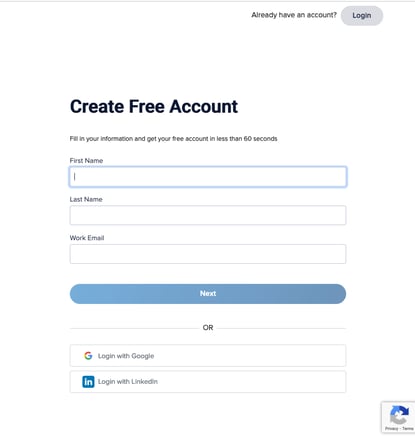
Note - you can also sign up for a paid plan immediately. Just select the plan from the pricing page.
2: Sign up for a paid tier
If the free tier is sufficient for your purposes, or if you first want to try out the API, please go forward to Step 3.
Otherwise, sign up for a paid tier. This can be done directly during sign up by going to the pricing page first and selecting one of the paid tiers.
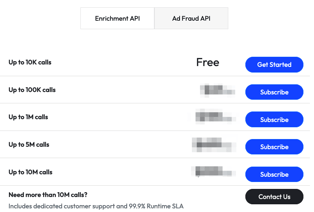
or you can select "Change Plan" on the account page.
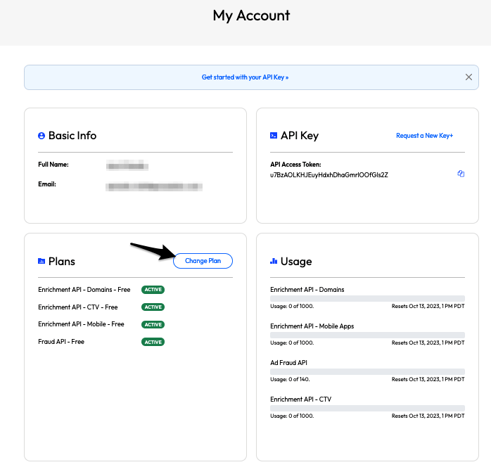
You will be asked to provide your credit card info in order to pay for the subscription you signed up for.
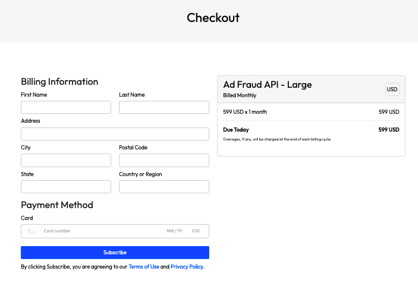
We use an industry-leading subscription management service, so you can be rest assured that your credit card info will be saved securely, with Pixalate not seeing or saving the credit card information.
Return back to your account page to confirm that you have been set up with the correct plan. That is it. You are now ready to use the API!
3. Use the API
Once you have created your account, login (if necessary) and click on the “My Account” link to go to your account details page.
Next, copy your API key found on the account page.
Finally, paste and use the API key in the API you are interested in utilizing in your app! Use our API Explorer to test the API.
For more information and sample code on using the individual APIs, please visit the API docs (Ad Fraud or Enrichment) section for more information. You can also use
Using the SDKs:
We have included SDKs for Android and iOS to make it easier for you to use the Pixalate Ad Trust and Safety API in your mobile apps. View the video below for a quick overview of how to use the SDK, but please visit the SDK docs section (Android or iOS) for more information.
-1.png?width=150&height=60&name=pixalate-full-logo%20(1)-1.png)