- Protect brand safety by blocklisting apps and sites that don’t meet quality thresholds.
- Ensure ad effectiveness by avoiding low-engagement ad placements.
- Prevent wasted budget by limiting impressions in cluttered environments.
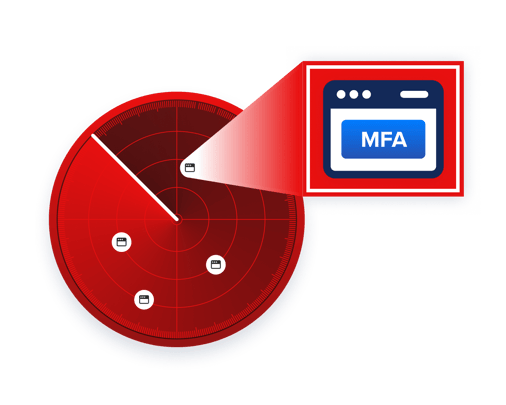
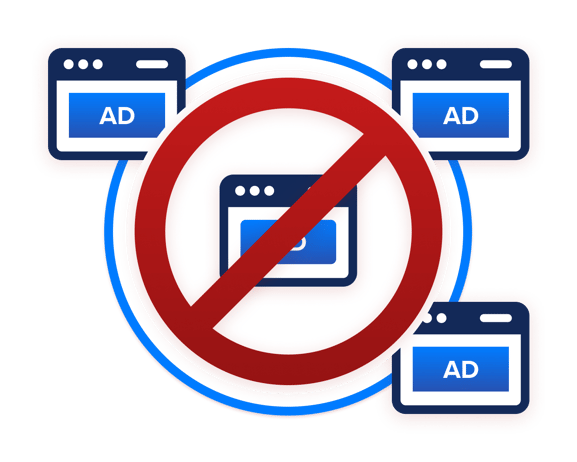
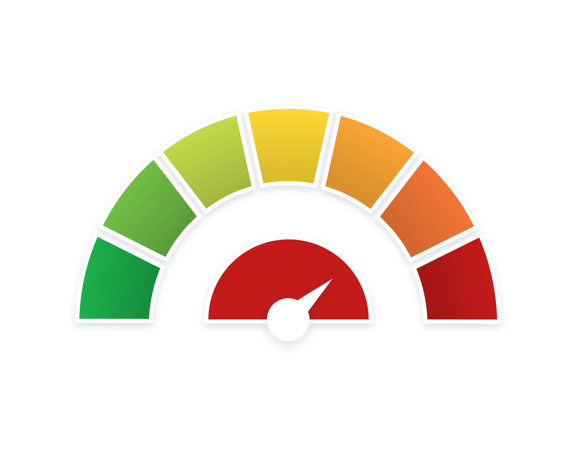

.png?width=577&height=462&name=Pixalate%20Made%20for%20Advertising%20Page%20-%20Reduce%20Invalid%20Trafic%20(IVT).png)
The Media Ratings Terminal reveals in-depth MFA insights so you can vet supply partners alongside invalid traffic (IVT), brand safety, viewability, privacy compliance, authorized sellers, traffic trends, and more.
Pixalate’s real-time data feeds provide comprehensive lists of mobile, CTV, and web-based MFAs, segmented by risk level, so you can take a customized approach to risk mitigation.
Pixalate’s Analytics dashboard evaluates first-party post-bid data for MFA risk factors like ad refresh rate, ad density, paid traffic rate, social traffic rate and more, alongside IVT rates by app ID, bundle ID, domain.
curl -X 'GET' \
'https://api.pixalate.com/api/v2/mrt/ctv/{{ appid }}?region=GLOBAL&device=roku&widget=mfa'
\
-H 'accept: application/json' \
{
"status": "OK",
"numFound": 1,
"docs": [
{
"appId": "{{ appid }}",
"region": "GLOBAL",
"device": "roku",
"includeSpoofing": true,
"mfa": {
"mfaRisk": "high",
"adRefreshRate": 8
}
}
]
}
curl -X 'GET' \
'https://api.pixalate.com/api/v2/mrt/apps/{{ appid }}?region=GLOBAL&device=GLOBAL&widget=mfa'
\
-H 'accept: application/json' \
{
"status": "OK",
"numFound": 1,
"docs": [
{
"appId": "{{ appid }}",
"region": "GLOBAL",
"device": "GLOBAL",
"appStore": "android",
"mfa": {
"mfaRisk": "high",
"adRefreshRate": 22
}
}
]
}
curl -X 'GET' \
'https://api.pixalate.com/api/v2/mrt/domains/{{ domain }}?region=GLOBAL&device=GLOBAL&widget=mfa'
\
-H 'accept: application/json' \
{
"status": "OK",
"numFound": 1,
"docs": [
{
"adDomain": "{{ domain }}",
"region": "GLOBAL",
"device": "GLOBAL",
"mfa": {
"mfaRisk": "high",
"adRefreshRate": 7.46,
"adDensity": 6.39,
"socialTrafficRate": 0.00007,
"paidTrafficRate": 0
}
}
]
}
REST API with JSON responses
Direct API calls, batch processing, custom integrations
Contact sales for volume pricing
developer.pixalate.com
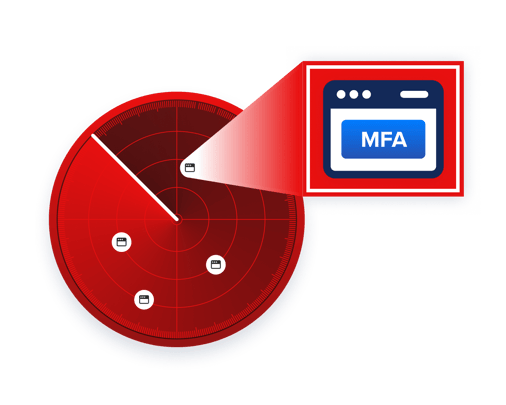
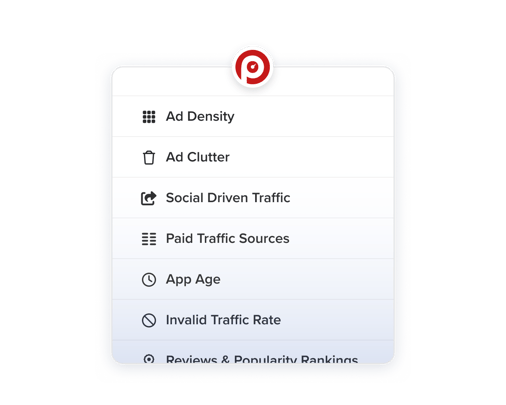
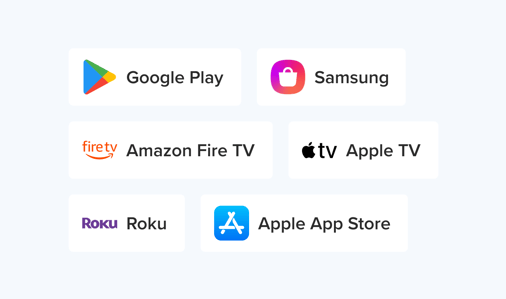





Contact
Offices
Disclaimer: The content of this page reflects Pixalate’s opinions with respect to the factors that Pixalate believes can be useful to the digital media industry. Any proprietary data shared is grounded in Pixalate’s proprietary technology and analytics, which Pixalate is continuously evaluating and updating. Any references to outside sources should not be construed as endorsements. Pixalate’s opinions are just that - opinion, not facts or guarantees.
Per the MRC, “'Fraud' is not intended to represent fraud as defined in various laws, statutes and ordinances or as conventionally used in U.S. Court or other legal proceedings, but rather a custom definition strictly for advertising measurement purposes. Also per the MRC, “‘Invalid Traffic’ is defined generally as traffic that does not meet certain ad serving quality or completeness criteria, or otherwise does not represent legitimate ad traffic that should be included in measurement counts. Among the reasons why ad traffic may be deemed invalid is it is a result of non-human traffic (spiders, bots, etc.), or activity designed to produce fraudulent traffic.”