Pre-Set Reports
Note: Refer to the Reported Invalid Traffic (IVT) Types page for additional detail regarding the Invalid Traffic (IVT) metrics available, including General Invalid Traffic (GIVT) and Sophisticated Invalid Traffic (SIVT).
For pre-set reports, the window of data that can be retrieved is the last 12 months as of this writing. This may change in the future, in which case please reach out to your Customer Success representative for questions or custom data retrievals (if available).
By AppId

- (1) IVT insights presented in comparison to Gross Traffic (prior to removal of IVT - GIVT & SIVT); (2) discrete metric breakout presented by App ID (GIVT / SIVT); (3) line graph and pie chart formats available.
- Metrics and Dimensions can be added and removed via the 'Apply Filters' or 'Add Column' reporting features. Refer to the Analytics Reporting Overview page for additional detail regarding the reporting functionality available.
- Refer to the Reported Invalid Traffic (IVT) Types page for additional detail regarding the IVT metrics available.
By Domain
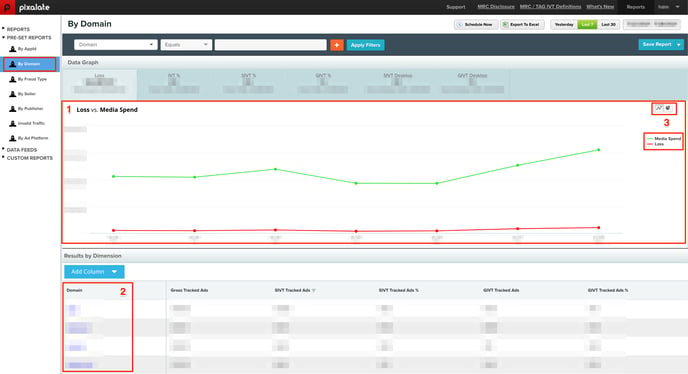
- (1) IVT insights presented in comparison to Gross Traffic (prior to removal of IVT - GIVT & SIVT); (2) discrete metric breakout presented by Domain; (3) line graph and pie chart formats available.
- Metrics and Dimensions can be added and removed via the 'Apply Filters' or 'Add Column' reporting features. Refer to the Analytics Reporting Overview page for additional detail regarding the reporting functionality available.
- Refer to the Reported Invalid Traffic (IVT) Types page for additional detail regarding the IVT metrics available.
Note that the By Domain report in the Pre-Set Reports filters out "not set" or null (empty) domain values.
This is in contrast with the Domains report in the Standard Reports (or simply Reports) section in the Analytics dashboard where it includes values that are "not set" or null.
This can cause discrepancies in reporting on comparison if null values exists in the domain data set measured.
By Fraud Type
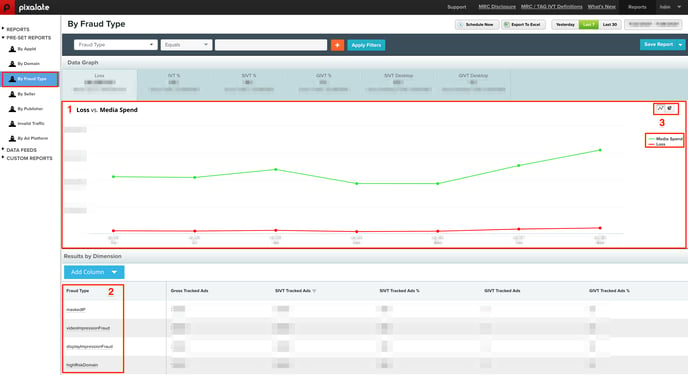
- (1) IVT insights presented in comparison to Gross Traffic (prior to removal of IVT - GIVT & SIVT); (2) discrete metric breakout presented by Fraud Type; (3) line graph and pie chart formats available.
- Metrics and Dimensions can be added and removed via the 'Apply Filters' or 'Add Column' reporting features. Refer to the Analytics Reporting Overview page for additional detail regarding the reporting functionality available.
- Refer to the Reported Invalid Traffic (IVT) Types page for additional detail regarding the IVT metrics available.
By Seller

- (1) IVT insights presented in comparison to Gross Traffic (prior to removal of IVT - GIVT & SIVT); (2) discrete metric breakout presented by Seller; (3) line graph and pie chart formats available.
- Metrics and Dimensions can be added and removed via the 'Apply Filters' or 'Add Column' reporting features. Refer to the Analytics Reporting Overview page for additional detail regarding the reporting functionality available.
- Refer to the Reported Invalid Traffic (IVT) Types page for additional detail regarding the IVT metrics available.
By Publisher

- (1) IVT insights presented in comparison to Gross Traffic (prior to removal of IVT - GIVT & SIVT); (2) discrete metric breakout presented by Publisher; (3) line graph and pie chart formats available.
- Metrics and Dimensions can be added and removed via the 'Apply Filters' or 'Add Column' reporting features. Refer to the Analytics Reporting Overview page for additional detail regarding the reporting functionality available.
- Refer to the Reported Invalid Traffic (IVT) Types page for additional detail regarding the IVT metrics available.
Invalid Traffic
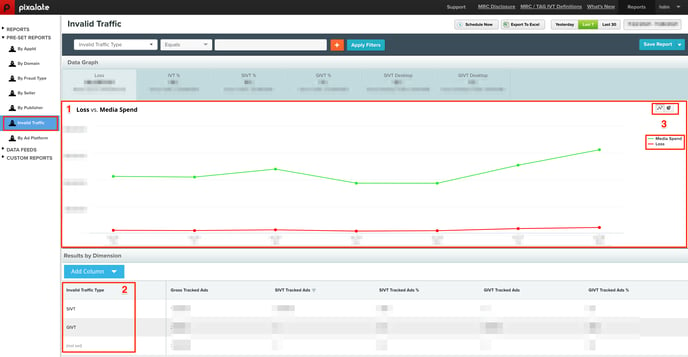
- (1) IVT insights presented in comparison to Gross Traffic (prior to removal of IVT - GIVT & SIVT); (2) discrete metric breakout presented by Invalid Traffic type (GIVT / SIVT); (3) line graph and pie chart formats available.
- Metrics and Dimensions can be added and removed via the 'Apply Filters' or 'Add Column' reporting features. Refer to the Analytics Reporting Overview page for additional detail regarding the reporting functionality available.
- Refer to the Reported Invalid Traffic (IVT) Types page for additional detail regarding the IVT metrics available.
By Ad Platform
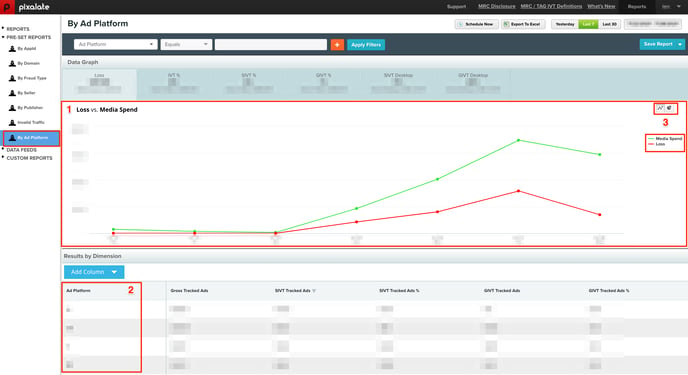
- (1) IVT insights presented in comparison to Gross Traffic (prior to removal of IVT - GIVT & SIVT); (2) discrete metric breakout presented by Ad Platforms (GIVT / SIVT); (3) line graph and pie chart formats available.
- Metrics and Dimensions can be added and removed via the 'Apply Filters' or 'Add Column' reporting features. Refer to the Analytics Reporting Overview page for additional detail regarding the reporting functionality available.
- Refer to the Reported Invalid Traffic (IVT) Types page for additional detail regarding the IVT metrics available.
-1.png?width=150&height=60&name=pixalate-full-logo%20(1)-1.png)